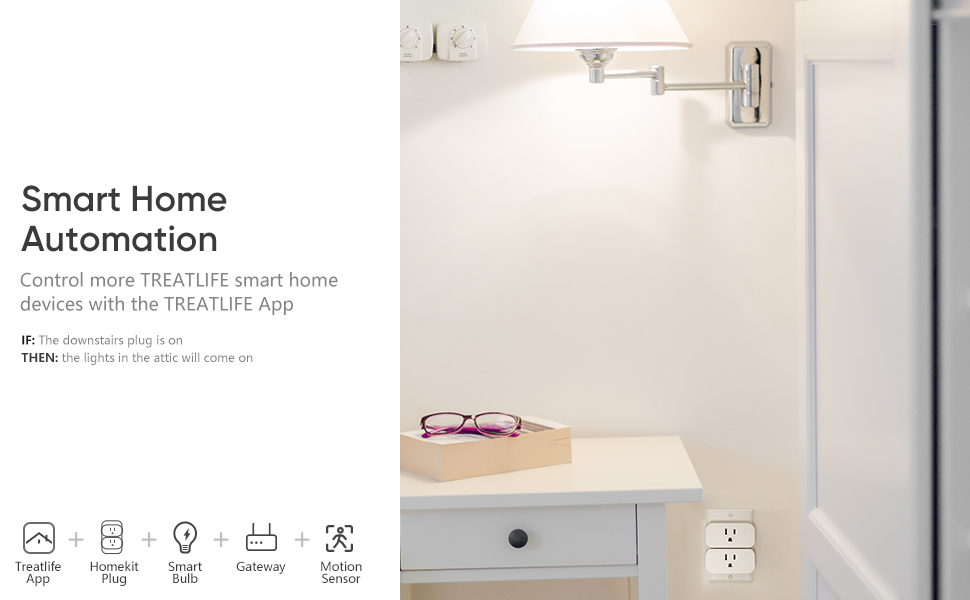Treatlife Smart Plug Works with Apple HomeKit, Siri, Alexa, Google Home
$27.99
| /
description
Brief Description of Treatlife Smart Plug for Apple HomeKit, Siri, Alexa, Google Home
- Apple Homekit Support: This HomeKit-enabled Smart plugs requires an Apple TV, iPad or Homepod set up as a home bridge, which has to be kept online. If it's powered off or disconnected from the WiFi, it will fail to respond to your control.
- Compact Design & Quality Assurance: Avoid blocking additional outlets with its compact design, just plug in your Alexa smart plugs with confidence. The outlet timer is made of PC flame retardant material and has been approved for safety and quality assurance. it supports home appliances up to 15A 1800w, such as a lamp, fans, coffee makers, humidifiers, electric kettles, Christmas tree lights, and more.
- Set Timers & Schedules: With our Treatlife App, you can customize your schedules based on your lifestyle, to improve the convenience of daily life and avoid extra electricity bills from forgetting to turn off the electrical appliances. Sunrise and sunset setting are supported.
- App Remote & Voice Control: Control your mini smart plug from anywhere at any time via the free Treatlife App. Just give some simple voice commands to Siri, Alexa, or Google Assistant, then your favorite smart assistant enables you to have a truly hands-free experience, for example, when your hands are full or when it is dark in your room just say ”Hey siri, turn on the living room lights”.
- Warm Tips & Hassle-free Service: Pairing with a secured 2.4GHz WiFi network only. The latest iOS version is recommended, for Android 4.1+ or IOS 13+ and above. Any products problems, please feel free to contact us at first.
Product Description
-
Key Step to Link the Alexa Skill
Note: Cannot directly connect the smart plug to Alexa through "Add device" on the Alexa APP.
- Please download and log in with your Treatlife account.
- Click the Alexa icon, sign in to your Amazon account, and open the "Alexa Skill" from the "Echo & Alexa “menu.
- Search for the "Smart Life" APP Account and Password, then tap "Link Now" to enable the Skill.
How to paring Apple IOS system?
Note: Controlling this HomeKit-enabled accessory automatically and away from home requires an Apple TV, an iPad or a Homepod set up as a home hub. The iOS latest version is recommended.
- Press and hold the mechanical on/off button for 5 seconds until the red indicator light blinks.
- Click on “Profile”
- Tap “HomeKit Information”
- Tap “Add Homekit Device”(Make sure the red the led indicator is flashing)
- Scan the QR code
Technical specifications
- Max Output: 1800W
- Input Voltage: 120V AC/60Hz
- Operating Temprature:-5°C-45°C
- Wireless Standard: IEEE802.11b/g/n
- Supported Operating Systems: Android 4.1 and above or iOS 13 and above